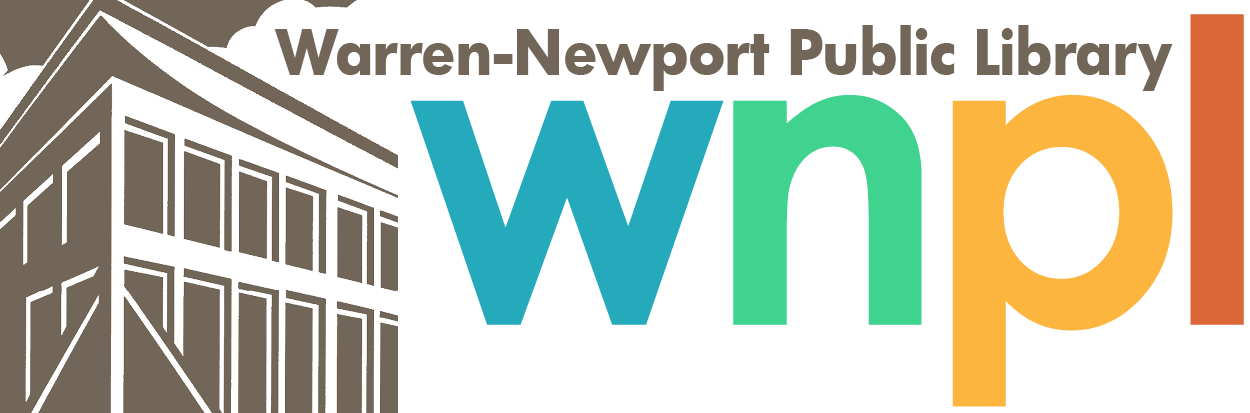Wi-Fi (Wireless) Access
WNPL provides free wireless access (WiFi) to anyone with a WiFi enabled computer. Most users can simply bring their laptop or other wireless device to the library and turn it on. The computer will automatically recognize the wireless network.
To Get Started:
- You may also see a small “session information” window, showing that you are logged on to the wireless network–you can either close or minimize this window.
- Click on the wireless icon on your computer or other device and select wnplhotspot. Although you may see other wireless networks that are functioning nearby, wnplhotspot is the link to access the library’s wireless network.
- After you have clicked the wnplhotspot link, you will see a terms of service agreement. Click on Accept to continue. If your browser does not automatically open once you have accepted the service agreement, you can manually open the browser and refresh it.
Is my information safe while using WiFi?
Your information is not protected while using WiFi, unless you are connected to a web pages that employs encryption (stores, banks, etc.). Please keep this in mind if you are accessing sensitive business or personal information.
Computer Use
WNPL offers catalog computers, Internet access computers, Microsoft Office products, WiFi access, as well as laptops. You may print, in color or black & white, from any library computer. If you need assistance, please ask for help at the Tech Help Desk.
Using the Online Catalog
You may use WNPL’s online catalog at any of the designated catalog computers, or from any Internet computer. Internet access is not available via the catalog computers. If you need help finding an item, please see the Tech Help Desk for assistance.
Using The Internet
To use the Internet, you can log on to one of our Internet computers with your WNPL card or a registered card from another Illinois public library. In order for our computer reservation system to recognize your card, it needs to be in good standing — not blocked, barred or expired. WNPL computers have Guest Logins for each station with the Username and Pin located on the side of each computer for quick and easy access. WNPLD reserves the right to limit the amount of time an individual can use library technology.